The SCG Wiki uses the same modified markdown parser as the Jewelbox, with the addition of some custom format options that are exclusive to the Wiki. A comprehensive cheatsheet for markdown usage may be found here. Additionally, the wiki supports markdown extra.
| Description | You type | You see |
|---|---|---|
| Internal Link | [[Help]] | Help |
| Internal Link | [[help|Help Page]] | Help Page |
| Wikipedia Link | [[w:Crux]] | Crux |
| Wikipedia Link | [[w:Crux|TheCrux]] | The Crux |
| TF2 Wiki Link | [[tf2|Pyro]] | Pyro |
| Tf2 Wiki Link | [[tf2:Pyro|The Pyro]] | The Pyro |
| Citation Needed | {{Citation needed}} | [Citation Needed] |
| Redirect | #{The SCG Observatoria} | The SCG Observatoria |
| Image | [[Image:Logo.png:100px]] | 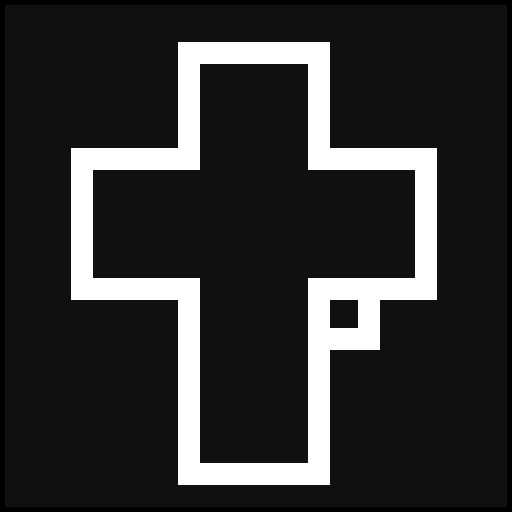 |
| Image Float | [[Image:Logo.png:100px|right]] | 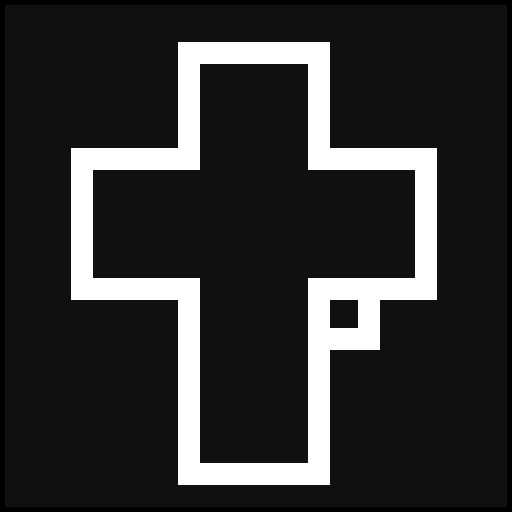 |
| Image with caption | [[Caption:Logo.png|100px|Caption Text]] | |
| Colored text | {c:yellow}Yellow text{/c} | Yellow text. |
| Colored text | {c:#00cc00}Olive text{/c} | Olive text. |
To create headers, use a # symbol, followed by the header text on a single line. Supports # to ######
To add a reference to a block of text, the syntax for such is [[ref:url description text]]. References will automatically appear on the bottom in the order that they've been referenced.
To add a table of content to an article, like the one above, simply add a [toc] after the first paragraph of an article. It will generate a ToC based on the headers in a given article.
To add in a category list to a category page, simply use [[[Category:Name]]]